Bluehost Review - Shared Hosting, VPS Hosting and Dedicated Hosting
Bluehost is one of the most popular web hosting solution on the internet, offering a choice of shared hosting, VPS hosting and dedicated hosting. Bluehost is a great choice for starting your first website, whether that be setting up a WordPress blog or a simple personal webpage. Bluehost pricing is very competitive and they offer many other benefits to help you get started out.
Bluehost was one of the first web hosting companies I used when I first started making websites in the early 2000s and I am really happy to see the company is still around. This web host has everything you need if you're thinking about getting into running your own website for the first time. Even if you're a veteran and are looking for the cheapest solution, Bluehost provides some of the best competitive rates available.
Oh, did we mention that you can get a free domain name for the first year? Check out the Bluehost Pricing Plans.
- Bluehost Hosting Plans and Pricing
- Bluehost WordPress Hosting
- Bluehost cPanel
- Bluehost Marketplace
- Bluehost Support and Technical Help
- Should I Choose Bluehost For My First Website?
Today we'll look at all the options and features that Bluehost provides its customers. We'll try to give you a detailed breakdown of how it can benefit you if you're starting a new site, and what you should consider when signing up to a web host such as Bluehost. This guide is perfect for new webmasters getting into the web hosting space.
Have confidence in your website and your
— Bluehost (@bluehost) May 11, 2020
ability to succeed online. ????#MondayMood pic.twitter.com/I4mRtt239r
Bluehost Hosting Plans and Pricing
Bluehost offers 3 different types of hosting solutions, including special WordPress hosting plans for quick setup of your own WordPress Blog.
The three different types of hosting are standard throughout the internet:
- Shared Hosting - Your site is put onto a server that is shared by several other users. Shared Hosting is best for new sites that are just starting out and don't require much of the server resources.
- Virtual Private Server Hosting (VPS) - The next level up from Shared Hosting is having your own VPS server. A VPS server is still sharing a server with other users, however, a dedicated piece of the server is given to your site so that you're not competing with other users for resources.
- Dedicated Server - The top tier of web hosting is having your own server to your self. You get all the power and benefits of a single server for your site; these are usually reserved for high-traffic websites.
If this is your first time setting up a website, it's best to go with Shared Hosting. You can always upgrade your package at a later date if your website starts to gain traction.
At the time of writing this, Bluehost offers several different plans for Shared Hosting. Each plan can be purchased either for 12 months, 24 months or 36 months. The more months you purchase, the greater your discount is. For 36 months on the basic plan, you can pay just $3.95/month! Of course, if you don't think your site will be around for 3 years, you're best going for a 12 month plan and see how you fair.
Of the different plans that Bluehost offer, they all come with different benefits. Let's talk through some of them:
- Unlimited Websites - A hosting account can be split into allowing you to host many different websites on the same package. The basic package only allows for 1 site, but the Plus, Choice Plus and Pro plans all allow unlimited websites. This might be something to consider if you plan on making multiple websites.
- Storage - The basic plan offers 50GB of storage. That is actually quite a lot of storage for a simple website (A WordPress site will use less than 100MB). If you feel you might go over that 50GB limit in the future, you can opt for any of the other plans as they offer unlimited storage.
- All plans offer unmetered bandwidth - back in the old days webhosts would limit how much traffic your website could recieve. If you exceeded the limit, your site would be shut off! But Bluehost offers unmetered traffic for all plans.
- Free SSL Certificate - An SSL certificate used to be an expensive option for webmasters. It basically allows your site to run over HTTPS (the secure protocol on the internet) and boost your site's reliability. Google also loves HTTPS sites more than standard HTTP sites (it plays a factor in them ranking your site). Bluehost offers all of their users a free SSL certificate meaning you don't have to pay a fortune to have a HTTPS site.
- Standard Performance Vs High Performance - As mentioned, shared hosting means your site sits on a server that is also used by other Bluehost users. If all the sites on a particular server start getting a lot of traffic, it slows the other sites down because they are using all of that server's resouces. Only the Pro Plan on Bluehost offers High Performance, which means your site will be placed on a server that has more resources to offer (like better CPUs, RAM and processing speeds). For a new starting out site, Standard Performance should be fine.
- Unlimited Domains - Only the basic plan offers you a max of 1 domain on your account. Unlimited domains means you can setup multiple different websites with multiple different domains. This also applies to sub-domains and parked domains.
If you go with a plan other than Basic, you'll also be offered these features too:
- Spam Experts - A filtering system provided by Google that stops spam reaching your website inbox.
- Domain Privacy + Protection - Protect the personal information with your domain by masking it. Similar to a WHOIS guard provided by domain name registrars.
- CodeGuard Basic - A backup system for keeping regular backups of your site incase something goes wrong
- Dedicated IP - A single IP address is assigned to your site only and isn't shared with any other site.
Bluehost WordPress Hosting
If you plan on setting up your own WordPress blog, Bluehost offers a service that will automatically set everything up for you upon purchasing their plan. The basic WordPress plan also comes with a free domain for setting up your blog. You can setup your own WordPress site on the basic hosting packages too, this service just offers you a few extra benefits.
- Automatic setup of a WordPress site using the latest version
- Automatic updates of WordPress to keep your site secure
- Free marketing credit to spend on Google Ads
And if you really want to push the boat out, they also offer WordPress Pro plans. This setup is designed for serious WordPress Bloggers as it offers better performance, extra WordPress plugins (JetPack) for getting your site started, free WordPress themes and many more features.
If you've never used WordPress, this is a great time to try out their blogging platform. It is the most popular blogging tool on the internet and offers tons of advantages over starting your own basic website from scratch. You can change the design of your blog with a flick of a switch, customise your page with plugins and addons (both free and paid for) and it's incredibly easy to manage.
The WordPress Pro Plans cost a bit more than your average hosting plans. Starting at $20/month, this can be a bit pricey for those just starting out a website. The extra features are nice, and the cost of JetPack Premium is at about $10/month on its own, so if you were planning on using these features it may be worth getting.
JetPack Premium is a popular WordPress Plugin that you can get for your WordPress sites. It's very easy to install using WordPress's infamous one-click install and offers many benefits, including making your WordPress site incredibly secure. Unfortunately, reviewing JetPack is not in the scope of this article, but you should check out their site to get a better idea of the benefits it offers.
The Bluehost WordPress hosting is also recommended by WordPress.org as one of the best hosting solutions for WordPress.
Bluehost cPanel
Cpanel is the industry standard when it comes to managing your websites. With all Bluehost accounts you get cPanel included, which allows you to setup your website, manage databases, FTP accounts and so much more.

If you've never heard or used cPanel before, it's basically a piece of software that helps manage websites. Whilst the more technical folk will use a Linux terminal to manage their sites, cPanel is designed for those who have very little experience with managing websites or don't want the hassle of managing a site through a command-line interface.
cPanel is also constantly evolving and updating, making it easier for you to control your website. You can:
- Manage FTP Accounts - FTP is how you can transfer files from your computer to your web host. You can create FTP accounts for yourself and partners to all work on the website at once.
- File Manager - If you don't want to use FTP, you can use the File Manager to manage your website files directly from the cPanel.
- PHPmyAdmin - The best tool for managing databases
- Email - Manage your website inboxes and email accounts
- Domains and Websites - If you have multiple sites and domains, you can manage them all here
- Website Builders - Build your website with simple setup tools for WordPress and Weebly.
- Analytics - Manage your site's usage and traffic to keep on eye on how popular your site is.
Bluehost Marketplace
The Bluehost Marketplace is accessible to all Bluehost customers from their dashboard. It allows users to buy WordPress Themes, Plugins and Addons that can help add functionality to your site whilst taking away all the pain of setting it up yourself. They have recently added WordPress Themes at exclusive prices for Bluehost customers, allowing them to get great value for money as well as making sure the themes and plugins are vetted/trusted.
They currently have over 900 WordPress Themes to choose from. You can either select from the Bluehost Certified Themes (which have been vetted by Bluehost themselves) or choose from a number of different Theme Sellers. Bluehost Support will help you get the theme added to your WordPress Blog.
As well as themes, there are Plugins and Addon tools to choose from to boost your website's features. Addons can do anything from boosting your website's SEO, adding gallery functions and adding extra layers of security.
Bluehost Support and Technical Help
Setting up a website for your first time can be a stressful thing. There are a lot of different aspects to website building and having good support can make the whole process that much easier. Things like transfering domains to a new host, setting up DNS and transfering over files can all become a pain if the webhost doesn't offer support.
Luckily, Bluehost has a dedicated support team to help it's customers. There are different levels of support depending on the plan you buy, but even their most basic support is pretty good. They offer live chat to all their customers and have their own ticket and knowledge based systems for getting support. Generally you can expect professional response times from Bluehost- more technical issues may take longer to be responded too but usually you can get help very quickly.
If you do purchase a WordPress Pro plan, you get access to Bluehosts Sky Ticket Support. This support offers a more hands-on option, giving you support for design, WordPress management and more from staff who are "real WordPress Experts 24/7".
Should I Choose Bluehost For My First Website?
Absolutely. It's user-friendly and great for beginners and veterans of website building. It offers both a simplistic approach to setting up a website and leaving it be with WordPress Hosting, or if you want a more custom and in-control setup, choose their normal basic web hosting.
Click here to checkout Bluehost Plans and Pricing.
If you're just starting to get into web hosting, Shared Hosting is your best bet. It's incredibly cost effective and allows you to try out all the features you'll need for managing a website. Once you've learned the basics, you can upgrade to more advanced plans and help build your website and business.
There is nothing to stop you running profitable website on Shared Hosting. Many sites run on the bare minimum because that's really all you need, especially as you are growing a website from acorn to tree. If your website or business requires serving a lot of traffic, you'll then want to look more into VPS and Dedicated hosting, both of which are available on Bluehost.
Hopefully this guide has given you a decent overview of Bluehost hosting. If you've got any questions about the platform, let us know in the comments and we can hopefully add an FAQ to this guide.
Reviews | Internet Marketing | Blogging


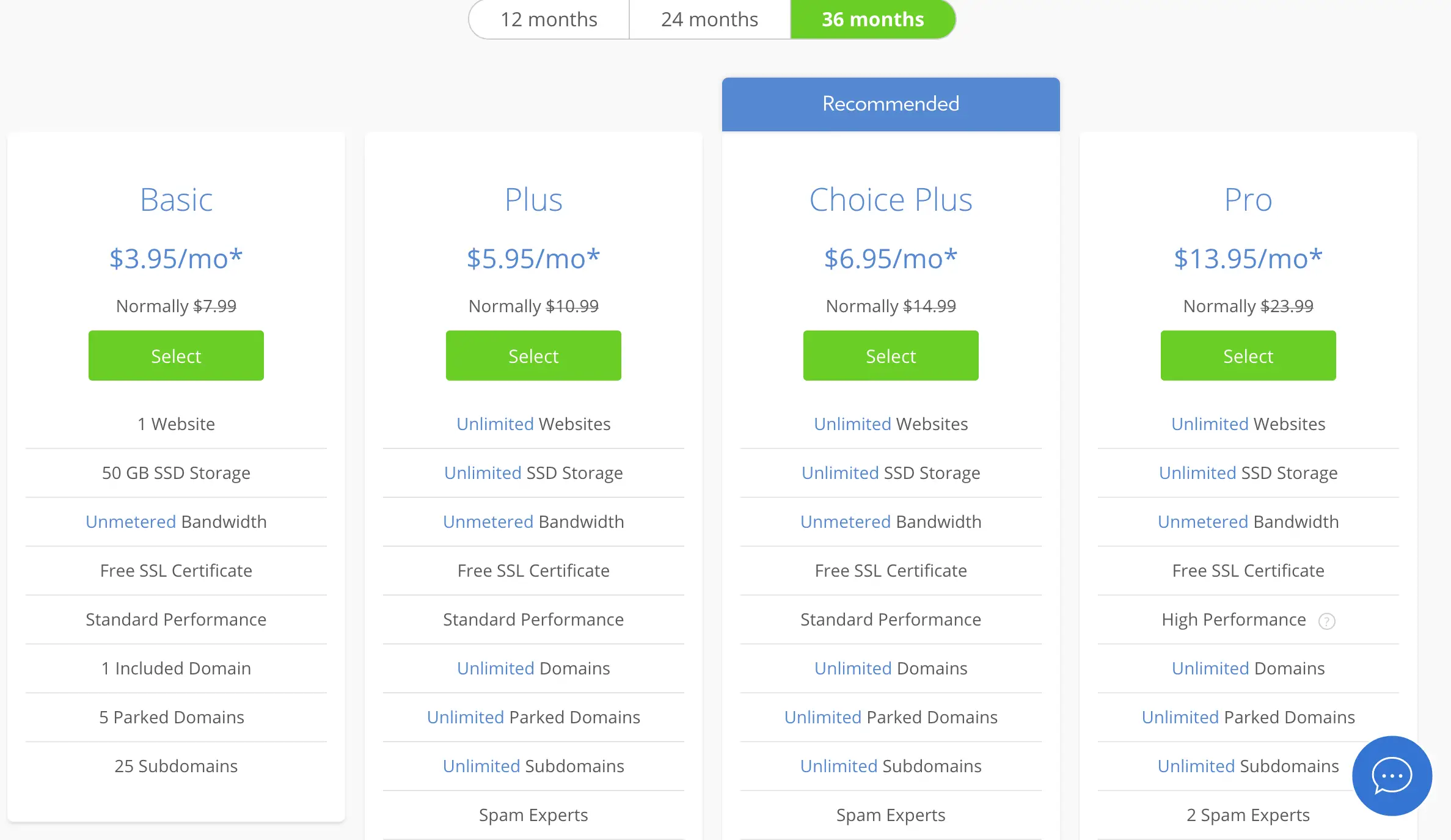
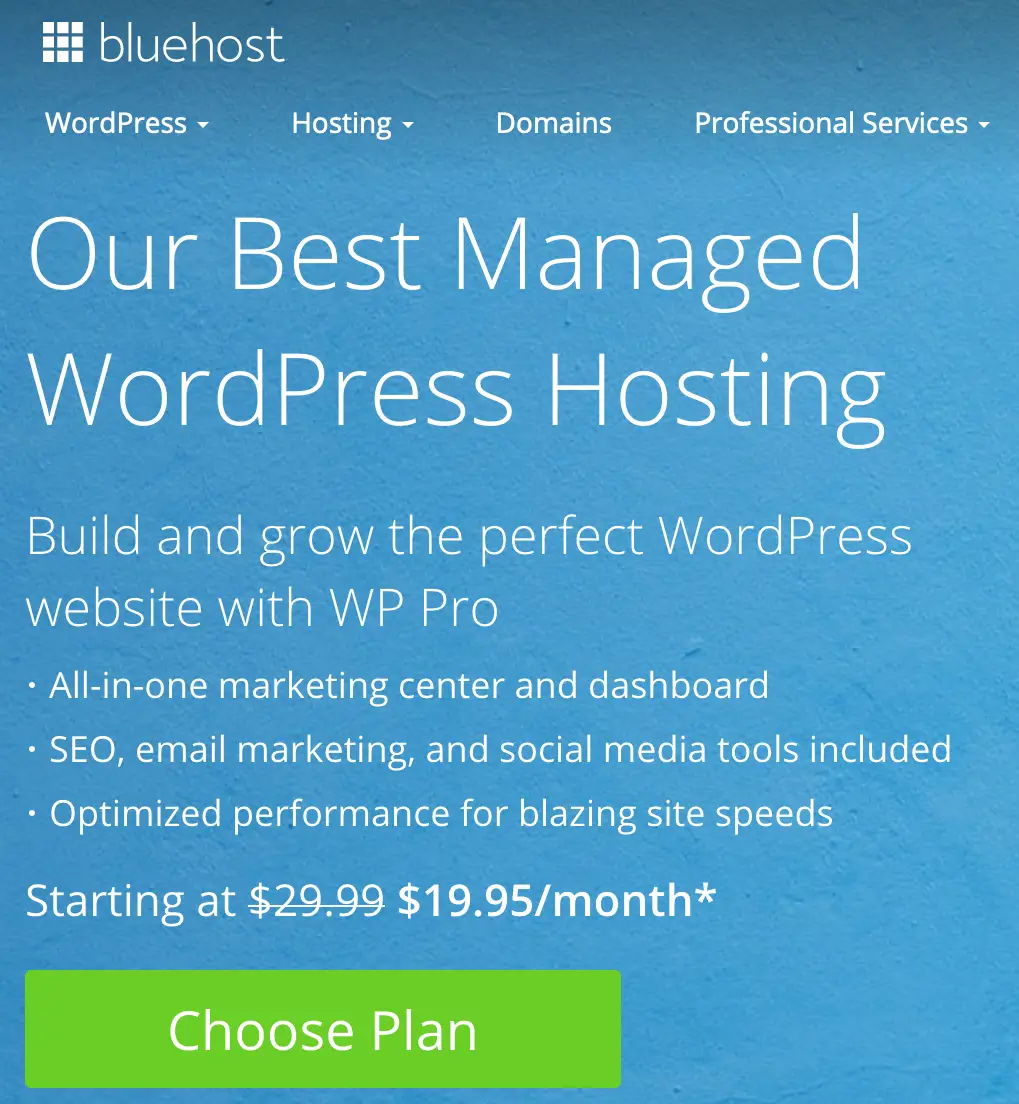






Leave A Comment