Amazon Associates Warnings: ACTION REQUIRED Your Amazon.com Associates Account at risk
So you've been blogging for a while now and then all of a sudden an email pops into your inbox: ACTION REQUIRED Your Amazon.com Associates Account is at risk. Your life flashes before your eyes- all your hard work over the last 12 months is about to go down the drain- the information out there for solving Amazon Associates warnings is sketchy at best, and what's more, you've heard rumours they will just close your account without even reviewing your information. Today, I'm going to take a look at what you can do to prevent getting Amazon Associate warnings and getting your account closed.

ACTION REQUIRED Your Amazon.com Associates Account
When you break the Amazon Associates Terms Of Use, you will usually get an email from their department with the title above. It's scary as hell- especially if Amazon is a big chunk of your primary income.
The email is actually not very useful at all. Here it is in full:
Hello,
Your Associates account is at risk of closure.
Why?
We reviewed your account as part of our ongoing monitoring of the Amazon Associates Program. During our review, we determined that you are not in compliance with the Operating Agreement, found here: <https://affiliate-program.amazon.com/help/operating/agreement>. The violations include the following:
- [Reason]
An example of the above violation can be found here: [Examples]
Statement: [Example] in connection with Amazon product pricing.
What’s next?
Within five business days please correct the violations and notify us when you are in compliance through our customer service contact page: <https://affiliate-program.amazon.com/home/contact>. Please choose the subject 'Warning/Information Request Response' from the dropdown menu, and be sure to reference [ISSUE CODE] in the comments field.
If you do not respond within five business days, we may close your Associates account and withhold fees.
More information.
For more information about what we're looking for in your response, see our Warning help content, found here: <https://affiliate-program.amazon.com/help/node/topic/GPPXH5WSX22AUNKR>. You can also find tips and other helpful information by asking other Amazon associates. Check out the Associate discussion boards via this link: <https://engagedforums.com/discussions/Amazoncom_Associates/am-associhelp>.
We look forward to hearing from you soon.
Amazon.com
Warmest Regards,
Amazon.com
http://www.amazon.com/associates
Pretty scary stuff! The email gives you a generic reason for what rule you may have broke, some links to examples of these rules being broken on your site and also a "statement" which contains the bare minimum of what you might be doing wrong.
This can be actually quite confusing for associates who are trying to abide by the terms. Some Amazon rules are to protect customers, some are enforced by the FTC to make sure sites are being transparent and some are just Amazon's own personal rules for making sure you're not doing anything you shouldn't be.
You may not get a warning for months and months; your account has to be reviewed by Amazon staff and then they send out the generic email response above. So whilst you may be building your Amazon Affiliate site empire, it could all come crashing down if you don't adhere to the rules.
You will also have a warning in your Amazon Associates account when you login to view your earnings:
YOUR ACCOUNT IS AT RISK: We've sent an important email which requires your immediate action to the email address you provided in your account information. If you do not see this email in that inbox, please check your spam or junk folder. If you have not received this email, please let us know by contacting us through our customer service contact page. Please choose the subject 'Warning/Information Request Response' from the dropdown menu, and reference [ISSUE CODE] in the comments field. Please ignore this message if you have already responded to the email.
How to avoid getting your Amazon Associates account banned
If you do get one of the warnings above, you must take action and respond within 5 days or else your account can get banned and your fees withheld. Follow the instructions in the email:
- Login to the Amazon Associates Contact Us page
- Send a response with your Issue Code (in the email they sent)
- Outline clearly which actions you have taken in regards to the warning
- Send it
You usually won't receive a response to your form submission. If your message contains questions or asking for clarity, they will usually send a follow up email similar to your first one but with some more details. It's can be a pain to get them to explain explicitly what you need to do/change on your site, so your best bet is to do your research into their warning message.
You'll know when you have made the right changes because the warning message announcement that appears in your Amazon Associates account will disappear.
Amazon Associates Live Chat
The best way to avoid getting banned by Amazon Associates is to try and communicate as quick as possible. They do have a Live Chat service that you can also use to get clarity on your warning message to help you figure out what you need to change.
Unfortunately, the people who work behind Live Chat are not actually from the department who give out Amazon Associate warnings. That means they usually have a limited range of help they can provide you with, and can sometimes even provide wrong information in regards to what you need to change.
Live chat times are:
Monday - Friday from 5 a.m. to 7 p.m. Pacific time
Saturday - Sunday from 5 a.m. to 7 p.m. Pacific time
Reasons for getting warnings on Amazon Associates
The best way to avoid getting banned is to make sure you read the Amazon Associates Operating Agreement and Program Policies pages when starting your own Amazon Associates Blog. Unfortunately, this document is rather long and contains lots of lawyer-speak that makes interpreting it quite difficult. So, here are some of the more common reasons Amazon Associates get warnings.
No Amazon Associates Disclaimer Transparency
Amazon requires you to put a notice on every page that contains affiliate links. This notice has to be visible and obvious to the user so that they know the page contains affiliate links. Some people put a notice at the top of each page, some under each link. There are no strict guidelines on what is the best way, other than it must be clear, obvious and easy to find.
The message should be something like:
This website contains links to some third party sites which are described as affiliate links. These affiliate links allow us to gain a small commission when you click and buy products on those sites (it doesn't cost you anything extra!).
[SITE NAME] is a participant in the Amazon Services LLC Associates Program, an affiliate advertising program designed to provide a means for website owners to earn advertising fees by advertising and linking to amazon.com and any other website that may be affiliated with Amazon Service LLC Associates Program.
If you fail to make it clear you are a participant in the program, you can get your account shut down.
Amazon Pricing Transparency
When you talk about the pricing on Amazon products, you enter risky territory. Amazon do not like you referring to "cheap" products, or even making claims about the price of products in the future. The only type of pricing they allow you to display is when you pull the live price from the Amazon Associates API and make sure it's always accurate/up-to-date. If you put the price of a product on your website, and it's inaccurate, it can also lead to warnings because you're misleading your customers.
Things like "Products under $10" or "Cheapest Products for 2019" etc are big no-nos and can get you flagged up.
The best way is to have buttons such as "Check Price On Amazon" instead.
Deceptive Or False Claims
One of the big ones is making sure the content you provide isn't deceptive. Making false information about if a product can cure blindness or allow you to fly is going to flag up your account to Amazon. There is obviously some grey-area information here as Amazon can't possible be all-acknowledgable in every aspect on the world, but that's not to say if they do find an account is making false claims, they will end up banning them.
Trying to "trick" a user into clicking links or products is also a big no-no. These tactics will often get you banned faster than you can say "what did I do wrong?". They are really easy to spot and likely end up with your account getting banned.
Amazon Images Usage
In order to make sure you're providing accurate images of Amazon products, they do not want you to use third-party images on products. Instead the images must come directly from Amazon themselves, either through the API or from their Product Linking section in your Amazon Associates account. Read up on the best way to use Amazon Associates images here.
Discover where you can get pictures & videos for your blog here: https://t.co/4i4ydA5gTC #blogging #content #images pic.twitter.com/iZ7hokiMMU
— Amazon Associates UK (@AmazonAssocUK) September 9, 2016
Trademark or Copyright infringement
Amazon have been picky with how sites brand themselves. Using Amazon's trademark in your domain name is one way to get your account banned; domains such as "cheap-kindle-books" will likely not pass the test. Other copyright infringement issues such as stealing information from product pages, user reviews and other websites can all lead you to getting banned.
Link Cloaking
This also comes under transparency rule, but one way to slip up is to cloak your URL to try and disguise the affiliate link. There is a lot of different opinions on whether this is acceptable, however, there is definitely proof that users have been got banned and lost earnings from not complying with having none-cloaked URLs. If you plan on cloaking your URLs, the best way is to make sure each link clicked has text or images that refer that the link in an Amazon link.
Can you get unbanned from Amazon Associates?
If you have rectified all issues with your sites that got you banned in the first place, then yes, you can get your account reinstated. However, any earnings you made in the months that detected your violations can be withheld permanently. To get unbanned you need to contact support with your site reference code, list all the changes you have made and request for an unbanning.
If you've ever received a warning from Amazon Associates, let us know in the comments what is was for and what you did to resolve it.
How do I know if I have satisfied the requirements of the warning?
There are two ways to know if the warning on your account has been removed and you no longer have to worry about being banned.
1) The warning in your Amazon Associates Dashboard is removed. This appears everytime you login to check your earnings.
2) You will get a generic email from the associate's team that reads like this:
Dear Associate,
Thank you for your prompt response to our request for information. We appreciate your cooperation.
If we have any further questions or concerns, we will contact you again by email. Thank you for your continued participation in the Associates Program.
Warmest Regards,
Amazon.com
If either of these happen, you should be safe from further repercussions.

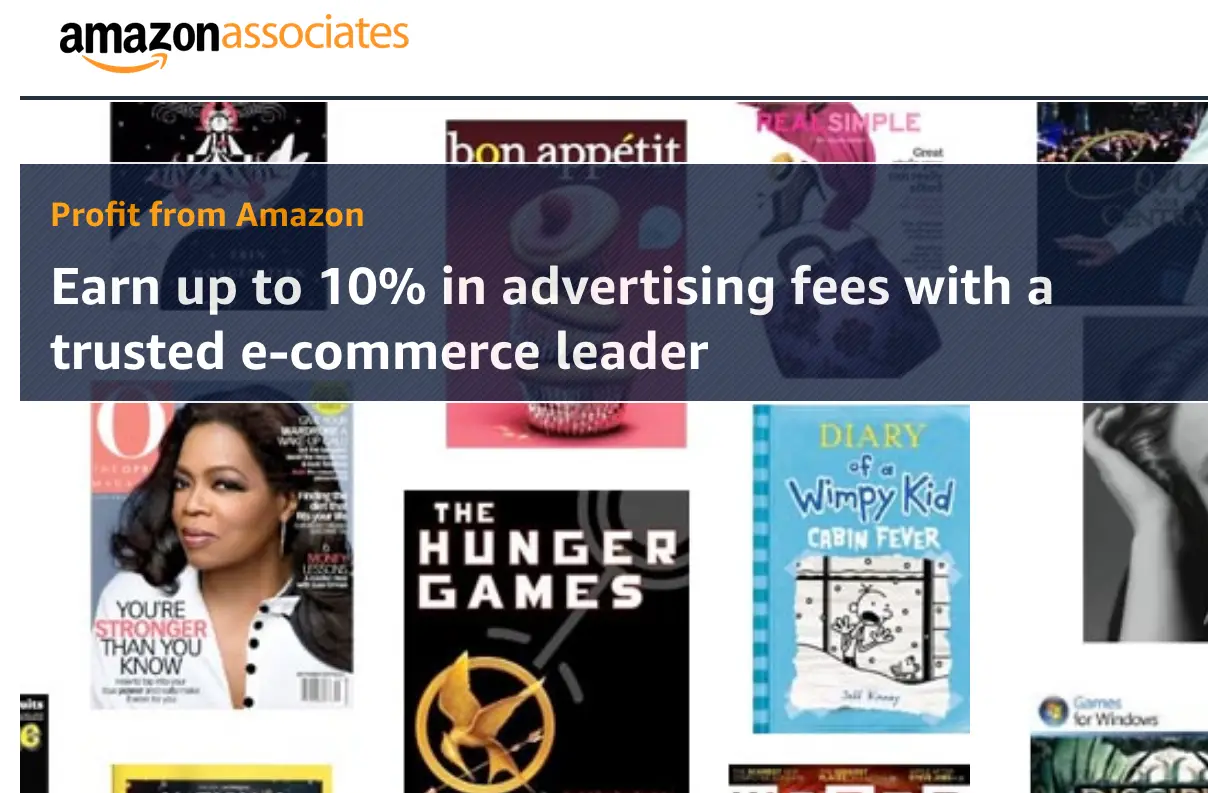


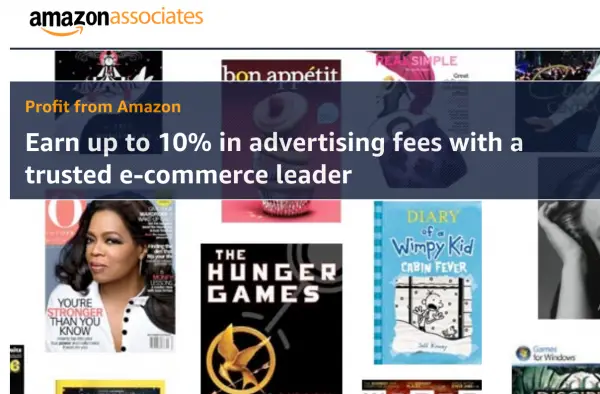


Leave A Comment